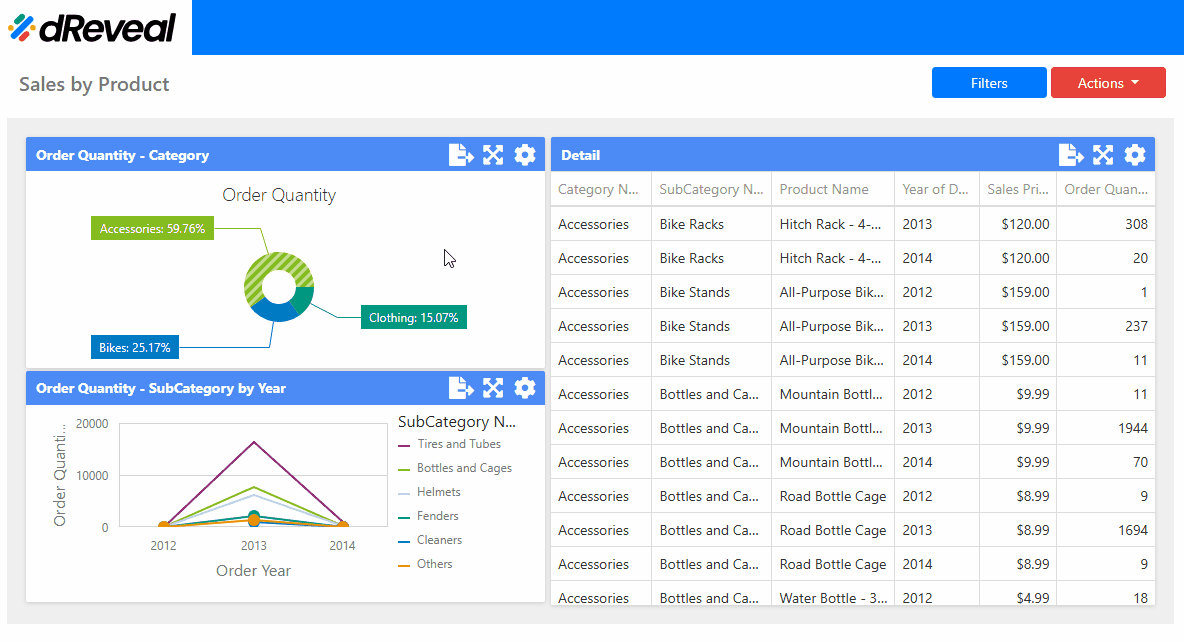Master Filter
The Master Filter is a feature that acts as a global filter, applied to all elements of a report or dashboard. When you select a value or range in the Master Filter, all the charts and tables in the report are automatically updated to display only the data that matches the selected criteria. This functionality can be applied to the following types of charts: Grid, Bar, Line, Scatter, Pies, Gauges, Cards, Treemap.
How to Select Master Filter
To select the Master Filter, first make sure you have the report you want to execute. Then, open your web browser, either Google Chrome or Microsoft Edge. Next, select the Report and drag it into the browser, dropping it in the browser window. Once the report has loaded, click the Apply button to display the report. Then click on a value in the chart that has been configured as the Master Filter. This will apply the selected filter to all connected visualizations in the dashboard.